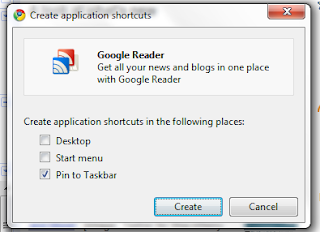You must have heard the rumor that Google is about to kill the address bar in Google Chrome browser, i was in introspect upon reading that news, how would a user then type the url or website address just in case the address bar will be gone?
Thankfully, the chrome browser innovated another useful era of smart bookmarking (i called it bookmarking as for my personal tag), officially the process is called Creation of Application Shortcut.
To illustrate this process, let's take my case as an example. Normally, when i launch my Chrome browser, it fires up three tabs:
Google Reader
Blogger
Facebook
Then as my surfing to the net wallows over time, more and more tabs are opened, in which, as soon as i minimize the chrome browser, i couldn't see anymore of those websites that i opened, unless i have to restore the browser back to the main screen.
This application shortcut feature of Chrome, now allows me to pin those favorite sites onto my taskbar, so that they are always visible (just as long as you don't set auto-hide taskbar) to me while juggling thru multiple applications on my screen.
To set-up your favorite sites for the first time,
1. Open up your google chrome browser
2. Goto your favorite website (ie) facebook.com
3. Click on the Wrench icon > Tools > Create Application Shortcut
4. A pop-up message appears. Customize it to you taste. But make sure to leave a check on "Pin to Taskbar"
5. Ta Da!!!! you should now see your Facebook app icon on your taskbar.
Repeat steps 1 to 5 for all your other favorite websites that you want to pin to your taskbar. If you're addicted to Youtube, then go ahead and create an app shortcut.
Well, other geeks may know this trick already but let me emphasize the points why this is so cool:
1. Accessibility wise, you can always view, open and click instantly your frequented sites without having to open a browser.
2. Neatness plus full screen mode, yep! when you open the app from your taskbar, you're actually getting a full screen mode of the website, sparing the clutter of a browser's address bar, toolbars and other bars of epithet.
3. And lastly, the app icons on the taskbar are beautiful, personally, i love aesthetics, but thinking without bias, the effect is awesome.
PS: i tried this via Google Chrome browser only, i haven't downloaded the latest RC version of Internet Explorer so i couldn't confirm if this feature is also available. With Firefox, i'm sorry but i'm no fan of it.
In the comments below, tell me if you like it or post if you have other suggestions on how to surf the web easily.
macdosage@gmail.com